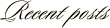December 15th, 2006
How Much Editing?
.flickr-photo { border: solid 2px #000000; }.flickr-yourcomment { }.flickr-frame { text-align: left; padding: 3px; }.flickr-caption { font-size: 0.8em; margin-top: 0px; }]]> 
I use Adobe PhotoShop to edit all of my photos that are presented on the web. I get asked about this quite a bit. There is a school of thought that some people hold that if you PhotoShop your photos that you are manipulating them and that this is ‘cheating’. I even heard a person once refer to digital photography as digital fakery. Here are some reasons why I don’t share this view.
1. I shoot my images in RAW. These images have no processing (sharpening, contrast, saturation, etc.) done to them in the camera. When viewed on the computer they tend to look dull and drab. The reason I do this is that I have a high quality digital negative with the RAW image file. I can then do the equivalent of developing the image when I convert it in PhotoShop.
2. I view the use of PhotoShop as the computer equivalent of what I used to do in the darkroom. When I am working with the image on the computer I am essentially printing the shot much as I would have done on an enlarger in the analog days. I always ask myself when editing if the edit I am doing could have been done in a darkroom. In most cases, it could be.
3. Due to the limited dynamic range of a camera’s digital sensor, it is difficult to capture with a camera what you see with your eye. The human eye has a much broader dynamic range then any digital camera on the market today. Since this is the case, I use PhotoShop to present the image closer to what I saw with my eye when I captured the shot. Sometimes this involves combining multiple exposures to achieve this result. The capture I made of a full moon over the Wasatch Range is an example of this.
My goal in using PhotoShop is to edit the image in a way that when it is viewed it does not appear edited. Today’s photograph of Noah is a good example of what I mean. I did the following to this shot:
– Crop unneeded area out
– Vignette edges
– Sharpen
– Reduce digital noise
– Increase color saturation
– Increase contrast
– Burn in around the edges and the bright areas on the forehead
– Dodge his right eye to brighten it
That’s quite a bit of editing, but the resulting image doesn’t scream PhotoShopped as much as just a beautiful golden retriever.