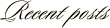October 29th, 2007
Play Around with White Balance for a Different Mood
One way to quickly add a different mood to your photographs is to adjust your camera’s white balance setting. Most digital cameras, even inexpensive point-and-shoot models, have the ability to make this adjustment. The resulting change in color tone can have a nice effect on the final image.
To create the subtle blue tone in today’s image of a foggy valley, I used a Tungsten light setting for my white balance. In doing so, the warm golden hues that the camera would have captured in this morning scene (with the white balance set on AUTO) transform into the cool blue tones displayed here.
Most digital cameras offer pre-set selections for white balance. These often include: AUTO, TUNGSTEN, DAYLIGHT, FLUORESCENT, FLASH, OVERCAST, and SHADE. The more advanced camera will allow you to set a custom white balance by dialing in the specific measurement you want.
One more way to make this change is open to photographers that shoot with their camera in RAW mode. By using this setting, the camera doesn’t convert the image to the desired white balance. This allows the photographer to make the adjustment in their digital darkroom. The advantage of this method is the ability to fine-tune the final product.
Adjusting white balance is another example of a quick change that can have a nice impact on your photos.
Canon 5D, Canon 24-105 f/4L lens – 1/50 second, f/22, ISO 100
Labels: tutorial