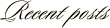August 22nd, 2007
It Had to Happen: A Corrupt Memory Card
]]> 
Michelle and I spent Monday evening in downtown Salt Lake City photographing recent bride Militia. The evening was beautiful and we were able to capture some nice images of Milita using tungsten lighting.
The first step when I return from a shoot is to download the contents of the memory card to my Mac. On Monday night, this was when I realized I had a problem. When I went to open the card in the Mac Finder (similar to File Explorer for you Windows users), the Finder would immediately close. After having this happen a couple of times I quickly became worried. I ejected the card and placed it back into my camera. When I attempted to view the images on the camera, I received an error. Uh oh!
Thankfully, at this point I recalled a blog post last month by photographer Thomas Hawk recounting an eerily similar experience. I took a quick trip to Google and found the post (read it here). In the post Thomas details his use of DATARESCUE’s PhotoRescue program to recover the contents of his card. I followed the link he provided and downloaded the program.
I like stories with happy endings and this one is no exception. The program worked flawlessly and was able to recover the complete contents of my memory card. It even showed me the recovered images before requiring me to purchase it, so I knew it would work before handing over the $29 purchase price. This is definitely a program that any serious photographer should have in their kit.
In recap, here are the steps Thomas gives when encountering a corrupt memory card:
- Don’t panic. Like I said. You will probably be able to get the shots back. Don’t let it ruin whatever you are doing or shooting.
- Once you know that you need to recover photos from a card stop using that card immediately. Don’t try to reformat it. Don’t reuse it. Put it away and wait until you get home where you can try recovery. If you do keep shooting with the card you might overwrite some of the data and be unable to recover some of your photos.
- When you get home run DataRescue’s PhotoRescue. You can download and run this software for free on your memory card.
- If PhotoRescue can recover your images they will show you the thumbnails of the images. At this point you will need to buy the software if you want to use it to actually recover your images. The software cost’s $29 but usually this is a small price to pay to have all of your images back.
Today’s featured image is a capture from the Monday night shoot. Militia was lit using two handheld tungsten lights. By setting the camera’s manual white balance control to the temperature of the tungsten light, a natural (read: un-photoshopped) purple hue fell over the rest of the scene.
Canon 5D, Canon 70-200 f/4L lens – 1/200 second, f/4, ISO 250
LeggNet’s Digital Capture
© Rich Legg, Inc. All rights reserved.