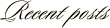August 31, 2007
The Root of All . . . Evil?
]]> 
Canon 5D, Canon 24-105 f/4L lens – 1/125 second, f/14, ISO 100
LeggNet’s Digital Capture
© Rich Legg, Inc. All rights reserved.
August 30, 2007
Peaks and Valleys
August 29, 2007
Backlit with Sun
]]> 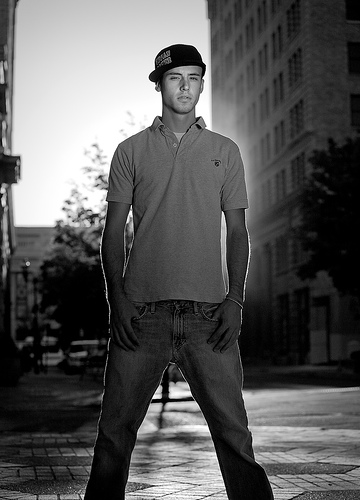
Here’s a quick tip for creating a dramatic portrait: Use the sun as your backlight.
I made this capture of Dean in downtown Salt Lake City by placing the setting sun at his back and then providing subtle fill light with a reflector. It can be a bit tricky to line up your camera and subject to avoid lens flare, but when done correctly it can provide nice results. On this shot, I particularly like the glowing outline around his body.
Canon 5D, Canon 70-200 f/4L lens – 1/1600 second, f/4.5, ISO 200
Labels: bw, photography, portrait, tutorial
August 28, 2007
Eclipsed
]]> 
Last night’s lunar eclipse as it transitioned from the penumbra to the umbra stage.
Canon 30D, Canon 70-200 f/4L with 1.4x extender – 1/50 second, f/11, ISO 100
LeggNet’s Digital Capture
© Rich Legg, Inc. All rights reserved.
August 27, 2007
Am I Killing the Photography Industry?
]]> 
Are photographers such as myself killing the photography industry?
I follow numerous photography industry related blogs with my RSS reader. It seems that at least once a week I read an article about how “part-time”, “hobbyist” and “micro-stock” photographers are killing the photography industry. One particular quote I read recently on the Black Star Rising blog gives an example of what I am talking about:
“Feel free, by all means, to make beautiful nature images, photograph protests in your home town, or do a nice portrait of a family friend. However, if you have any respect for other creatives — and to tangentially ensure their longevity — your action of taking $50 for an assignment that should have been $500, or giving away photographs for access to the limited locations that are credential positions, is detrimental to your fellow creatives, and those whose work you admire.” (full text)
Though I do plenty of work for pay, my main source of income is in the real estate industry. Since I don’t make my full-time living as a photographer, should I not be charging at all? If I shoot a wedding for $500, am I damaging the business of the photographer who’s packages start at $3,000?
Another point that many “real” professional photographers make on a regular basis is that microstock websites such as iStockphoto.com are killing the industry. Their point is that selling images for as little as a dollar apiece via these websites is hurting the industry by devaluing photography in general. I strongly disagree with this view. I believe that the microstock sites have opened up professional photography to a whole segment of the population that previously either didn’t use photos in their designs or who illegally stole images from the internet. These designers can’t afford to spend $100 on up per image, but will readily pay a few dollars for a photo.
I believe we are witnessing a transformation in the photography industry brought on by technological advances in camera equipment and internet delivery. We can either embrace this change, or sit back and watch it pass on by.
What do you think? Are part-time and hobbyist photographers hurting the industry? Or, is this a natural metamorphosis brought on by the advances in technology and communication?
Canon 5D, Canon 24-105 f/4L lens – 1/60 second, f/9, ISO 100
Labels: istockphoto, photography, stock
August 27, 2007
Am I Killing the Photography Industry?
]]> 
Are photographers such as myself killing the photography industry?
I follow numerous photography industry related blogs with my RSS reader. It seems that at least once a week I read an article about how “part-time”, “hobbyist” and “micro-stock” photographers are killing the photography industry. One particular quote I read recently on the Black Star Rising blog gives an example of what I am talking about:
“Feel free, by all means, to make beautiful nature images, photograph protests in your home town, or do a nice portrait of a family friend. However, if you have any respect for other creatives — and to tangentially ensure their longevity — your action of taking $50 for an assignment that should have been $500, or giving away photographs for access to the limited locations that are credential positions, is detrimental to your fellow creatives, and those whose work you admire.” (full text)
Though I do plenty of work for pay, my main source of income is in the real estate industry. Since I don’t make my full-time living as a photographer, should I not be charging at all? If I shoot a wedding for $500, am I damaging the business of the photographer who’s packages start at $3,000?
Another point that many “real” professional photographers make on a regular basis is that microstock websites such as iStockphoto.com are killing the industry. Their point is that selling images for as little as a dollar apiece via these websites is hurting the industry by devaluing photography in general. I strongly disagree with this view. I believe that the microstock sites have opened up professional photography to a whole segment of the population that previously either didn’t use photos in their designs or who illegally stole images from the internet. These designers can’t afford to spend $100 on up per image, but will readily pay a few dollars for a photo.
I believe we are witnessing a transformation in the photography industry brought on by technological advances in camera equipment and internet delivery. We can either embrace this change, or sit back and watch it pass on by.
What do you think? Are part-time and hobbyist photographers hurting the industry? Or, is this a natural metamorphosis brought on by the advances in technology and communication?
Canon 5D, Canon 24-105 f/4L lens – 1/60 second, f/9, ISO 100
LeggNet’s Digital Capture
© Rich Legg, Inc. All rights reserved.
August 25, 2007
Ten Dollar Photograph
]]> 
Canon 5D, Canon 24-105 f/4L lens – 1/125 second, f/16, ISO 125
LeggNet’s Digital Capture
© Rich Legg, Inc. All rights reserved.
August 23, 2007
Photographing Babies? Get Down!
]]> 
Here’s a quick and easy tip for photographing babies: Get Down!
By placing yourself at eye level with your subject you will create a much more natural and pleasing capture. As an added bonus, the child will likely be more interested in what you’re doing and you will have a much higher chance of capturing a great expression.
Today’s image of Christian is an example of this technique. During a church barbecue at a local park I noticed him crawling around in the grass and got down on his level. He immediately became curious of what I was doing and began watching every move I made. It was then fairly easy to capture a nice expression.
Canon 5D, Canon 24-105 f/4L lens – 1/200 second, f/4, ISO 100
Labels: bw, children, photography, tutorial
August 22, 2007
It Had to Happen: A Corrupt Memory Card
]]> 
Michelle and I spent Monday evening in downtown Salt Lake City photographing recent bride Militia. The evening was beautiful and we were able to capture some nice images of Milita using tungsten lighting.
The first step when I return from a shoot is to download the contents of the memory card to my Mac. On Monday night, this was when I realized I had a problem. When I went to open the card in the Mac Finder (similar to File Explorer for you Windows users), the Finder would immediately close. After having this happen a couple of times I quickly became worried. I ejected the card and placed it back into my camera. When I attempted to view the images on the camera, I received an error. Uh oh!
Thankfully, at this point I recalled a blog post last month by photographer Thomas Hawk recounting an eerily similar experience. I took a quick trip to Google and found the post (read it here). In the post Thomas details his use of DATARESCUE’s PhotoRescue program to recover the contents of his card. I followed the link he provided and downloaded the program.
I like stories with happy endings and this one is no exception. The program worked flawlessly and was able to recover the complete contents of my memory card. It even showed me the recovered images before requiring me to purchase it, so I knew it would work before handing over the $29 purchase price. This is definitely a program that any serious photographer should have in their kit.
In recap, here are the steps Thomas gives when encountering a corrupt memory card:
- Don’t panic. Like I said. You will probably be able to get the shots back. Don’t let it ruin whatever you are doing or shooting.
- Once you know that you need to recover photos from a card stop using that card immediately. Don’t try to reformat it. Don’t reuse it. Put it away and wait until you get home where you can try recovery. If you do keep shooting with the card you might overwrite some of the data and be unable to recover some of your photos.
- When you get home run DataRescue’s PhotoRescue. You can download and run this software for free on your memory card.
- If PhotoRescue can recover your images they will show you the thumbnails of the images. At this point you will need to buy the software if you want to use it to actually recover your images. The software cost’s $29 but usually this is a small price to pay to have all of your images back.
Today’s featured image is a capture from the Monday night shoot. Militia was lit using two handheld tungsten lights. By setting the camera’s manual white balance control to the temperature of the tungsten light, a natural (read: un-photoshopped) purple hue fell over the rest of the scene.
Canon 5D, Canon 70-200 f/4L lens – 1/200 second, f/4, ISO 250
Labels: photography, salt lake city, tutorial, wedding
August 22, 2007
It Had to Happen: A Corrupt Memory Card
]]> 
Michelle and I spent Monday evening in downtown Salt Lake City photographing recent bride Militia. The evening was beautiful and we were able to capture some nice images of Milita using tungsten lighting.
The first step when I return from a shoot is to download the contents of the memory card to my Mac. On Monday night, this was when I realized I had a problem. When I went to open the card in the Mac Finder (similar to File Explorer for you Windows users), the Finder would immediately close. After having this happen a couple of times I quickly became worried. I ejected the card and placed it back into my camera. When I attempted to view the images on the camera, I received an error. Uh oh!
Thankfully, at this point I recalled a blog post last month by photographer Thomas Hawk recounting an eerily similar experience. I took a quick trip to Google and found the post (read it here). In the post Thomas details his use of DATARESCUE’s PhotoRescue program to recover the contents of his card. I followed the link he provided and downloaded the program.
I like stories with happy endings and this one is no exception. The program worked flawlessly and was able to recover the complete contents of my memory card. It even showed me the recovered images before requiring me to purchase it, so I knew it would work before handing over the $29 purchase price. This is definitely a program that any serious photographer should have in their kit.
In recap, here are the steps Thomas gives when encountering a corrupt memory card:
- Don’t panic. Like I said. You will probably be able to get the shots back. Don’t let it ruin whatever you are doing or shooting.
- Once you know that you need to recover photos from a card stop using that card immediately. Don’t try to reformat it. Don’t reuse it. Put it away and wait until you get home where you can try recovery. If you do keep shooting with the card you might overwrite some of the data and be unable to recover some of your photos.
- When you get home run DataRescue’s PhotoRescue. You can download and run this software for free on your memory card.
- If PhotoRescue can recover your images they will show you the thumbnails of the images. At this point you will need to buy the software if you want to use it to actually recover your images. The software cost’s $29 but usually this is a small price to pay to have all of your images back.
Today’s featured image is a capture from the Monday night shoot. Militia was lit using two handheld tungsten lights. By setting the camera’s manual white balance control to the temperature of the tungsten light, a natural (read: un-photoshopped) purple hue fell over the rest of the scene.
Canon 5D, Canon 70-200 f/4L lens – 1/200 second, f/4, ISO 250
LeggNet’s Digital Capture
© Rich Legg, Inc. All rights reserved.
August 21, 2007
Top Shelf
]]> 
Photographed aboard the Alaska Railroad en route to Denali National Park.
Canon 5D, Canon 24-105 f/4L lens – 1/30 second, f/4, ISO 500
August 20, 2007
Framed
]]> 
I shot this portrait of Jenna for a request I received from a graphic designer. For lighting, I used a simple three monolight setup in my studio:
– Softbox main-light to right of camera
– Umbrella fill-light above and behind camera
– Single light on backdrop
Canon 5D, Canon 24-105 f/4L lens – 1/125 second, f/10, ISO 100
August 17, 2007
Crime Scene Tape on a Bride?
]]> 
I spent some time today working with Jenna on some stock photos. I had this roll of crime scene tape sitting around from an earlier shoot and thought , “Why not?”. I don’t know what use this shot has as a stock image, but I like it.
Canon 5D, Canon 24-105 f/4L lens – 1/125 second, f/11, ISO 100
August 15, 2007
A Beautiful Weed
August 15, 2007
A Beautiful Weed
]]> 
Canon 5D, Canon 24-105 f/4L lens – 1/125 second, f/4, ISO 100
LeggNet’s Digital Capture
© Rich Legg, Inc. All rights reserved.
August 14, 2007
Guest Contributor: ElisaRae.com
]]> 
Today is one of the rare occasions when the featured image is not one I took.
While reviewing photos from my recent Alaska trip, I came across a series of dog shots that didn’t look familiar. That’s when I remembered that my 12 year old daughter Elisabeth had borrowed my camera while we were visiting my sister in the town of Healy. It was great to see the different perspective that she took while chasing the many dogs around the yard with a 5D in hand.
Of all the shots she took (read: LOTS!), this shot of Dog (pronounced dee-oh-gee) is my favorite. I love the low vantage point with the narrow depth of field. The tennis ball provides a great finishing touch. Elisabeth has a great natural eye and I look forward to seeing how her photography evolves in the future.
For more examples of her work, visit her frequently rarely updated blog at elisarae.com.
Canon 5D, Canon 24-105 f/4L lens – 1/500 second, f/4, ISO 400
August 14, 2007
Guest Contributor: ElisaRae.com
]]> 
Today is one of the rare occasions when the featured image is not one I took.
While reviewing photos from my recent Alaska trip, I came across a series of dog shots that didn’t look familiar. That’s when I remembered that my 12 year old daughter Elisabeth had borrowed my camera while we were visiting my sister in the town of Healy. It was great to see the different perspective that she took while chasing the many dogs around the yard with a 5D in hand.
Of all the shots she took (read: LOTS!), this shot of Dog (pronounced dee-oh-gee) is my favorite. I love the low vantage point with the narrow depth of field. The tennis ball provides a great finishing touch. Elisabeth has a great natural eye and I look forward to seeing how her photography evolves in the future.
For more examples of her work, visit her frequently rarely updated blog at elisarae.com.
Canon 5D, Canon 24-105 f/4L lens – 1/500 second, f/4, ISO 400
LeggNet’s Digital Capture
© Rich Legg, Inc. All rights reserved.
August 13, 2007
Adding Depth to Photos with a Blurred Foreground
]]> 
A simple way to add depth to photos is to use a combination of narrow depth-of-field and foreground objects. The resulting blurred foreground draws increased attention onto the subject of the photo, creating a more appealing image.
Today’s capture of Michelle rock climbing is a use of this technique. I shot this with my lens wide open at f/4 (at 105mm) to create the narrowest possible focus point. I then framed Michelle between the blurred foreground and distant background. The resulting natural frame draws the viewer’s focus onto Michelle’s face.
If I had shot the same photo at a smaller aperture, the foreground rocks would be more in focus. These rocks would then become a distraction and hurt, rather than help, the composition.
Canon 5D, Canon 24-105 f/4L lens – 1/200 second, f/4, ISO 250
Labels: photography, tutorial
August 13, 2007
Adding Depth to Photos with a Blurred Foreground
]]> 
A simple way to add depth to photos is to use a combination of narrow depth-of-field and foreground objects. The resulting blurred foreground draws increased attention onto the subject of the photo, creating a more appealing image.
Today’s capture of Michelle rock climbing is a use of this technique. I shot this with my lens wide open at f/4 (at 105mm) to create the narrowest possible focus point. I then framed Michelle between the blurred foreground and distant background. The resulting natural frame draws the viewer’s focus onto Michelle’s face.
If I had shot the same photo at a smaller aperture, the foreground rocks would be more in focus. These rocks would then become a distraction and hurt, rather than help, the composition.
Canon 5D, Canon 24-105 f/4L lens – 1/200 second, f/4, ISO 250
LeggNet’s Digital Capture
© Rich Legg, Inc. All rights reserved.
August 10, 2007
T.G.I.F.
]]> 
Kick off your shoes and enjoy your weekend!
Canon 5D, Canon 24-105 f/4L lens – 1/60 second, f/9, ISO 50
Labels: stock
August 10, 2007
Quick Note: Memory Stick Pro?
I recently came across a 512mb Sony Memory Stick PRO in one of my old camera bags. If you have a need for this relatively small stick, drop me a note at rich(at)leggnet.com and I’ll send it off to you for free (if you’re in the U.S.).
-RichUPDATE: I received a few emails. Ryon was first, so he gets the card. Thanks everyone.
LeggNet’s Digital Capture
© Rich Legg, Inc. All rights reserved.
August 9, 2007
Propulsion
]]> 
Captured off the stern of the Riverboat Discovery in Fairbanks, Alaska.
Canon 5D, Canon 24-105 f/4L lens – 1/1600, f/4, ISO 160
LeggNet’s Digital Capture
© Rich Legg, Inc. All rights reserved.
August 7, 2007
Erik
]]> 
Yesterday’s post of the crime scene photo shoot created some strong reactions. Here are a few that I received:
“Absolutely disturbing” -Dave
“Love it!” -Kris
“We should have mixed blood” -Harley
“Sick and wrong” -Michelle
“Love the lighting” -Scott
“It was great!” -Erik
The last comment quoted above was from Erik, the “Victim” in the shots. Erik is the teenage son of a regular reader of LeggNet’s Digital Capture. He had a great time modeling for the shoot and is looking forward to working with us again. Laying on a concrete floor for extended periods of time while lighting is set up and adjusted can be mundane, yet Erik was extremely patient and cooperative to work with.
Today’s image is one I shot of Erik between scenes at the Saturday shoot. While walking past this window, I saw this great light and quickly had Erik pose for a portrait. It was nice to capture a friendly photo of him in the midst of all the simulated carnage.
Canon 5D, Canon 24-105 f/4L lens – 1/20 second, f/4, ISO 400
LeggNet’s Digital Capture
© Rich Legg, Inc. All rights reserved.
August 3, 2007
Trans Alaska Pipeline
]]> 
The Trans-Alaska Pipeline System (TAPS), usually called the Alyeska Pipeline in Alaska or the Alaska Pipeline elsewhere, is a major U.S. oil pipeline connecting oil fields in northern Alaska to a sea port where the oil can be shipped to the Lower 48 states for refining.
The main Trans-Alaska Pipeline runs north to south, almost 800 miles (1,300 km), from the Arctic Ocean at Prudhoe Bay, Alaska to the Gulf of Alaska at Valdez, Alaska, passing near several Alaskan towns, including Wiseman, Bettles, Livengood, Fox, Fairbanks, and Glennallen.
Construction of the pipeline presented significant challenges due to the remoteness of the terrain and the harshness of the environment it had to pass through. Between Arctic Alaska and Valdez, there were three mountain ranges, active fault lines, miles of unstable, boggy ground underlain with frost, and migration paths of caribou and moose. Geological activity has damaged the pipeline on several occasions.
Since its completion in 1977, the pipeline has transported over 15 billion barrels (2.4 km3) of oil.
(read the complete article on Wikipedia)
Canon 5D, Canon 24-105 f/4L lens – 1/250 second, f/22, ISO 160
LeggNet’s Digital Capture
© Rich Legg, Inc. All rights reserved.
August 1, 2007
My 2,500th iStock Download
]]> 
Earlier this week I surpassed 2,500 downloads on iStockphoto.com. While not anywhere near the 500,000+ downloads of iStock Rock Star Lise Gagne, it still is a fairly significant milestone. I am now considered a SILVER level contributor and my royalty commissions are increased to 30%. I find it very fitting that download #2,500 was today’s featured image, a picture of a “SOLD” sign.
As I said in an earlier post on the subject, it will be interesting to see how my sales grow in the future. You can view my iStock portfolio HERE.
Canon 5D, Canon 24-105 f/4L lens – 1/60 second, f/10, ISO 100
LeggNet’s Digital Capture
© Rich Legg, Inc. All rights reserved.