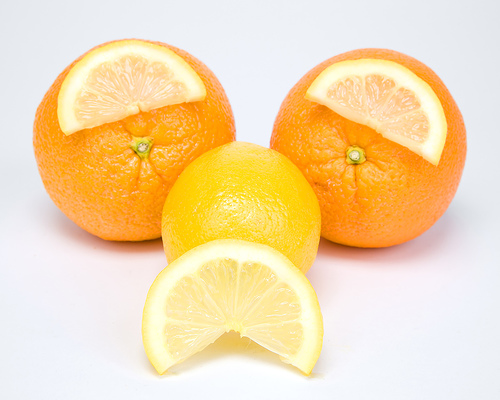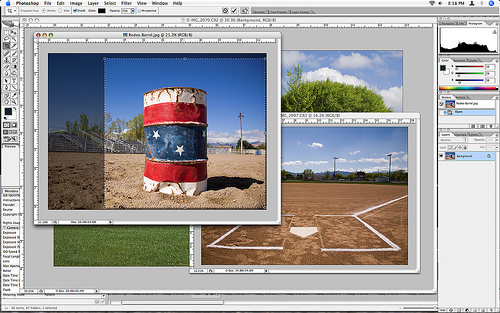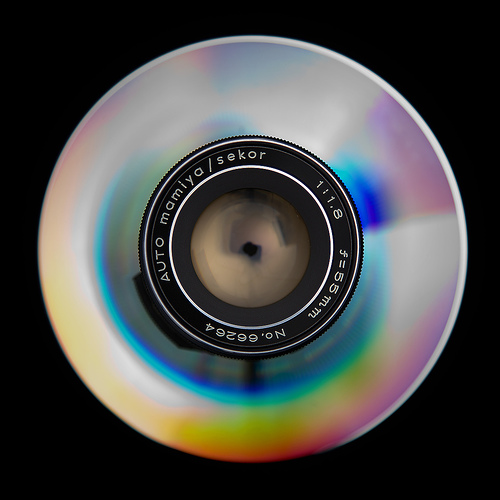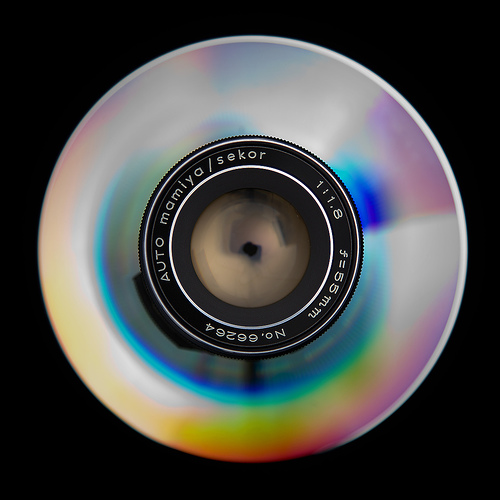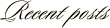]]> 
Canon 5D, Canon 24-105 f/4L IS lens – 1/125 second, f/11, ISO 50
For those readers that have a few minutes to spare, why not fill your brain with some useless facts? Here’s the history of Saltair, Wikipedia style:
__________
Saltair or “The SaltAir” is the name which has been given to several resorts located on the southern shore of the Great Salt Lake in Utah, United States, about fifteen miles from Salt Lake City.
The first Saltair, completed in 1893, was jointly owned by a corporation associated with The Church of Jesus Christ of Latter-day Saints (commonly called Mormons) and the Salt Lake and Los Angeles Railroad Company (which originally served the site). Saltair was not the first resort built on the shores of the Great Salt Lake, but was the most successful ever built. It rested on over two thousand posts and pilings, many of which remain and are still visible over one hundred and ten years later.
Saltair was a family place, intended to provide a safe and wholesome atmosphere with the open supervision of Church leaders. While some of the other resorts in the area were seen as “spiritually bleak,” a young couple could visit Saltair without worrying about the gossip in the early days when Mormonism was more culturally conservative than it is today. Train schedules from Saltair to stations near home were well known, and so long as the boy got the girl home at a reasonable time after the train arrived, parents weren’t worried — in part because, from the moment of arriving at the station before the outing until they left the station coming home, they were usually never out of sight of trusted members of the Church. More than once, a couple on the way home found themselves in the same car as their parents, who themselves had been dancing at Saltair.
Intended from the beginning as the Western counterpart to Coney Island, Saltair was one of the first amusement parks, and for a time was the most popular family destination west of New York. Some criticism was pointed at the Church over the sale of coffee, tea or alcohol (all of which are prohibited by Mormon doctrine), as well as Saltair’s being open on Sunday.
The first Saltair pavilion and a few other buildings were destroyed by fire in 1925. A new pavilion was built and the resort was expanded at the same location by new investors (again, mostly prominent Mormons), but several factors prevented the second Saltair from achieving the success of its ancestor. The advent of motion pictures and radio, the Great Depression, and the interruption of the “go to Saltair” routine kept people closer to home. With a huge new dance floor — the world’s largest at the time — Saltair became more known as a dance palace, the amusement park becoming secondary to the great travelling bands of the day, such as Glenn Miller. Though Saltair showed motion pictures, there were other theaters more convenient to town.
In addition, the first Saltair had benefitted from its location on the road from Salt Lake City to the Tooele Valley (where it again rests today) and to Skull Valley, which in the late 1800s was home to Iosepa, a large community of Polynesian Mormons. Being near a major intersection, Saltair also served as the first (or last) major facility on the road, making it a popular resting area for those travelling by horseback or wagon. When Saltair was rebuilt, however, this traffic was all but gone. Part of the reason was due to the advent of automobiles, bus and train service to the Tooele Valley, but the other cause was the abandonment of Iosepa, as Polynesians went to homes in the Salt Lake Valley or the community forming around the new LDS Temple in Laie, on Oahu in the Hawaiian Islands.
Saltair thus had to survive solely against strong competition, and in a dwindling market. Disaster struck in 1931, in the form of a fire which caused over $100,000 in damage, then again in 1933 as the resort was left high and dry when lake waters receded (forcing the construction of a miniature railway to carry swimmers between the resort and the water). Saltair was forced to close during the Second World War, which forced the rationing of fuel and other resources while it took many of the resort’s paying customers — and vital employees — out of Utah. Reopening after the war, the resort found the same situation that it had faced in the 1930’s. There were so many other entertainment options, closer to home, and the public was no longer in the habit of going “all the way out there.” The final nail in Saltair’s coffin was television, and the resort closed in 1958 and remains closed for the most part except for performances and special occasions.
Key scenes of the horror cult film released in 1962, Carnival of Souls, were shot in Saltair. A 1960s photo of Saltair was also featured on the cover of the bootleg Beach Boys album, Unsurpassed Masters, Vol. 19.
Attempts over the next decade to breath new life into the resort finally ended in November of 1970, when a fire was set in the center of the wooden dance floor, again destroying Saltair.
Close proximity to Interstate Highway 80, plus new population expansion into the Tooele Valley and the western Salt Lake Valley, prompted the construction of a new Saltair in 1981. The new pavilion was constructed out of a salvaged Air Force aircraft hangar. Once again the lake was a problem, this time flooding the new resort only months after it opened. The waters again receded after several years, and again new investors restored and repaired and planned, only to discover that the waters continued to move away from the site, again leaving it high and dry.
Concerts and other events have been held at the newest facility, but by the end of the 1990s, Saltair was little more than a memory, too small to compete with larger venues which are closer to the public. While there is occasionally activity now and then, through most of the early twenty-first century, the third Saltair was all but abandoned. In 2005 several investors from the music industry pooled together to purchase the building and are now holding regular concerts there. Bands like Dave Matthews Band, The Black Crowes, and other notable hip-hop music and rock music acts have all performed there recently.
Other relics of the age of the Great Salt Lake resorts are nearby, and can be seen from the highway. The most noticeable of these is the skeleton of an old rail car, which sits beside the ruins of an old powerhouse which once fed lights and roller coasters. Rows of pilings snake outward toward the lake, all that remains of the railway trestle and pier which once led to the earlier Saltair resort. The surviving buildings of Lake Park, one of Saltair’s neighbors, were moved to a new site thirty miles away, where the Lagoon Amusement Park has grown around them.
Occasionally used as a backdrop for movies or television shows, Saltair awaits a new life where it stays as music venue currently and is one more of Salt Lake City’s great historical tales.
(reproduced with permission)
Labels: salt lake city