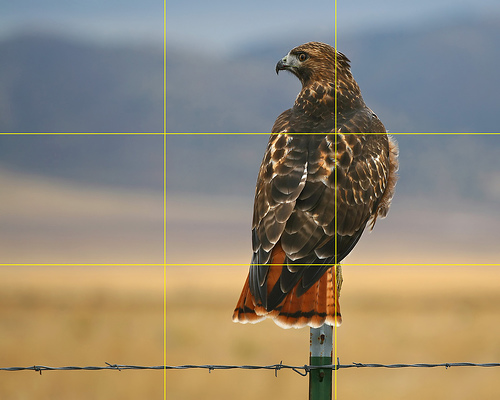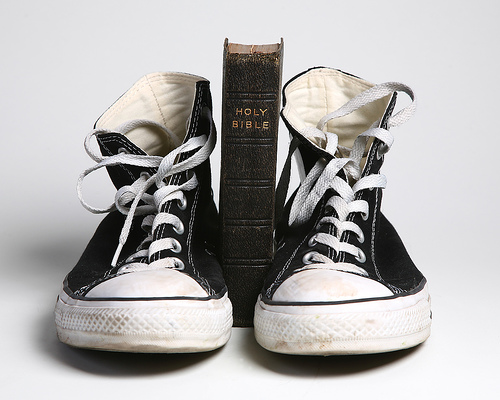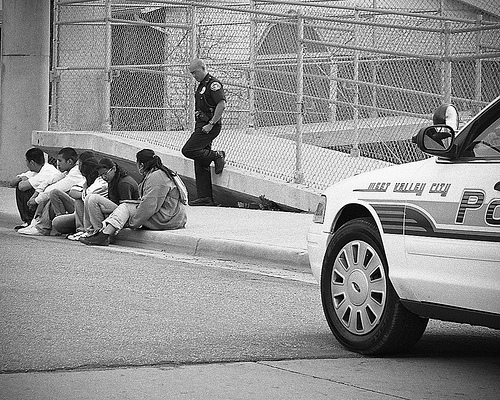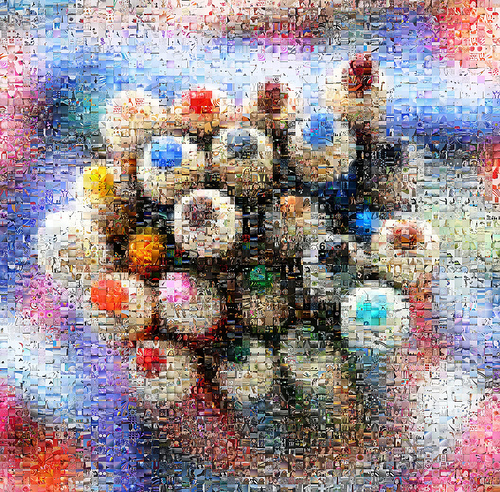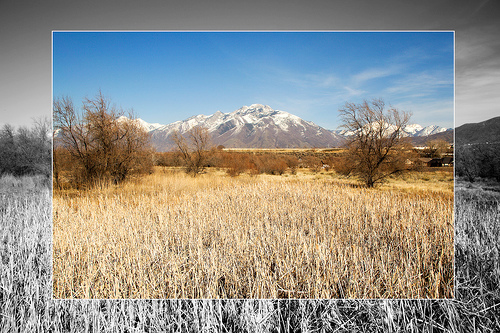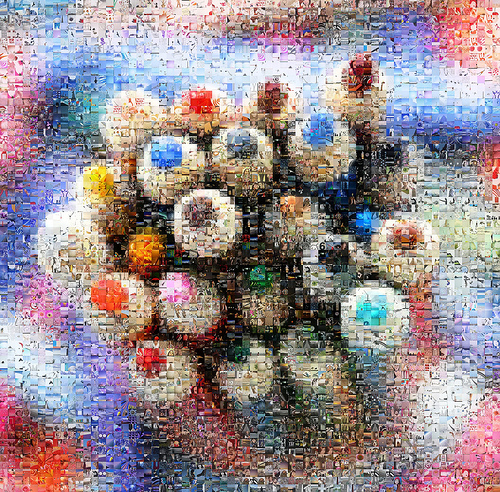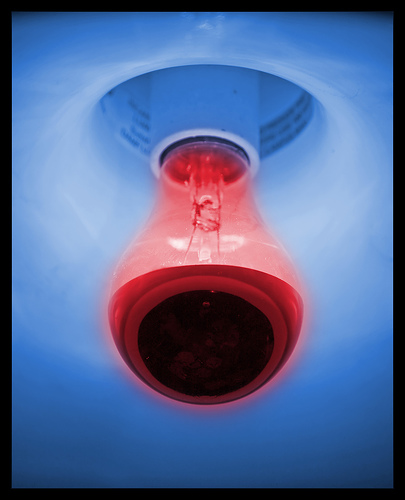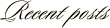]]> 
Bump That ISO Increasing the camera’s ISO setting will allow you to handhold shots in lower light situations. The caveat to this is the increase of digital noise into the image. I would rather deal with noise in a sharp image than deal with a blurred shot due to camera shake. I use Neat Image noise reduction software on my high ISO shots and find that it greatly improves the images.
How Low Can You Go (with the aperture) Find your fastest lens and use it. The lower the f-stop the faster the lens. Canon sells a relatively inexpensive lens that works great in low light, the 50mm f/1.8. This lens can be picked up around $75 and will give you the freedom to shoot in much darker settings than a stock 18-55 kit lens.
Burst It Put your camera in continuous mode and shoot three to five frame bursts. By doing so you will greatly increase the chances that one of the shots has less camera shake and thus less motion blur. You will be amazed at how effective this trick can be in low light settings.
IS is What it Is….Great! Image stabilization has come on strong over the past few years. Lenses with this technology are coming down in price and can offer you much more freedom when it comes to dim shooting scenarios. In shooting with an IS lens compared to a non-IS lens, I find that I can routinely shoot 3-4 stops slower and still have good results. This equates to shooting with a shutter speed of 1/125 a second on a non-IS lens versus 1/15 or even 1/8 of a second on an IS lens, a very big improvement. Many point-and-shoot cameras are also adding this feature. My pocket sized Canon G7 has it and it is extremely helpful.
Three Legs are Better Than Two Find something to stabilize your camera on to eliminate hand shake. The old standby of a tripod is a great choice, but when one is not available look around for something else. Many photographers carry a beanbag in their kit for this very purpose. There have been numerous wonderful sunset photos taken with professional quality results by a camera resting on a beanbag atop a car hood. Another tip I have heard is to carry a few feet of cord with a loop on one end and a threaded mounting screw on the other. Use this to stabilize your camera by standing on the loop, attaching the other end of the cord to the camera’s tripod mount, and then pulling it taught.
Go Wide and Get In Close By shooting with a wide angle lens you minimize the effect of camera movement on the image, thus reducing motion blur. Put away that telephoto glass when it gets dark and shoot with your widest angle lens. For many folks, the kit lens that came with their SLR will be the choice. If this is the case, don’t be tempted to zoom in – keep it at 18mm.
If You Must Flash, Bounce It If you find that you absolutely must resort to using a flash, bounce that light. By bouncing your light off of a light colored ceiling or wall you will eliminate that blown out two dimensional look that straight on flash causes. Bouncing can be difficult (if not nearly impossible) with a cameras on-board flash, but it can be done with a little ingenuity. I have seen many photographers tape or rubberband a piece of white paper in front of their on-board strobe unit to diffuse and bounce the light. Give it a shot.
Please share any low-light photography tips you use in shooting when the lights go down.
Canon 30D, Canon 24-105 f/4L IS lens – 1/25 second, f/4, ISO 1600
Labels: tutorial