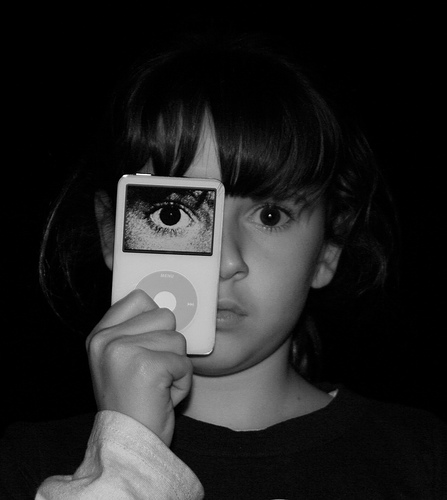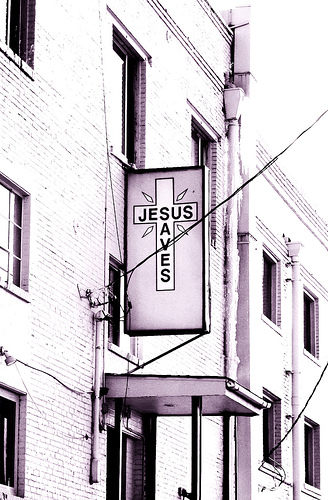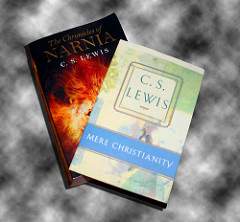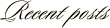Wheeler Farm
Originally uploaded by LeggNet. Ever since my high school yearbook staff days, I have had an attraction to black and white photography. Today, with the proliferation of digital cameras, this style lives on – just with a different technique.
In the old days, we loaded our camera with Plus-X or Tri-X black and white film and went about our business. Now we have several options.
Set Camera to B&W
The photo in this post was shot with my camera set on ‘black and white’ mode. I don’t even have a color capture of this scene. This works well, but limits your ability to have a color version of the same photo. If I was shooting this photo today, I would set the camera to the standard color setting and use software to convert to black and white.
Photoshop
My preferred method is to convert the photo to black and white with an editing program. I use Photoshop, so I will demonstrate how to use this program for converting.
The simplest way is to ‘desaturate’ the photo by using the hotkeys [CTRL][SHIFT][U]. Simple, yet allows no control.
Another way is to select [Image] [Mode] [Grayscale]. While this works, as with the first method you do not have much control.
The way I achieve my desired result is a bit more complicated, but allows the photographer the greatest amount of creative control over the result. In Photoshop, select [Layer] [New Adjustment Layer] [Channel Mixer] then click okay. Now click [Monochrom] in the lower left and change your RGB settings to Red-0%, Green-0%, Blue-100%. You can tweak these three percentages, but always ensure they add to a total of 100%.
Take some time and play around with black and white. You just might find you enjoy having a little less ‘color’ in your life.