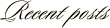November 6th, 2009
Jazz Game Panorama with a Digital Elph
I fell into some free tickets to last night’s Utah Jazz game versus the San Antonio Spurs (thanks Shawn & Wes). Apart from the camera on my Android phone, the only one I had with me was my little red Digital Elph (Canon SD780). During the game I was playing around with the camera and decided to shoot some images to later stitch together as a panorama.
For the image featured today, I quickly captured three shots of the arena from my upper bowl seat. I didn’t do anything special to line them up, just simply shot them handheld. The camera was set on Program mode. To stitch them I selected the three captures in Lightroom and selected “Merge to Panorama in Photoshop”. That was it, apart from some selective dodge/burn and a final crop.
This is the first time I have used Photoshop’s panorama function since CS2. I’ve got to say that I’m impressed with how well it worked. Considering the limitations of the lighting and camera, the image quality isn’t too bad. I’m going to have to put together a “real” panorama with my 5D Mark II sometime and see the feature’s true capability.
To view the full-resolution version of the image, click here.
Canon Powershot SD780IS – 1/40 second, f/3.2, ISO 200