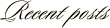February 24th, 2009
Making Photo Collages – Free Program
While editing images today I was watching/listening to the live recording of the MacBreak Weekly podcast on TWiT.tv. One of the features of the program is that each of the hosts makes a Pick-of-the-Week. One of this week’s picks was a free program for making Photo Collages called Shape Collage. This pick caught my attention so I downloaded the program to try it out.
Today’s image was created using the program. Utilizing the extremely simple interface, I was able to drag a group of images from the finder and drop them into Shape Collage. From there I selected the output shape (in this case a circle) and clicked the ‘Create’ button. Simple and easy.
I’m not sure how I will utilize the program, but I plan on experimenting with it in the coming weeks to see what creative uses I can find for it. The variety of shapes available makes for near endless possibilities.
To learn more about Shape Collage and to download a free copy (Mac/Windows/Linux), surf on over to http://www.vincentcheung.ca/shapecollage/.