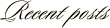March 21st, 2007
Reservoir in Black & White
Northern Utah enjoyed some springlike weather this past weekend with daytime highs in the seventies. I took advantage of this unseasonably warm weather on Sunday and headed up into the mountains to capture some scenery shots.
This aggressively filtered black & white image was taken at Deer Creek Reservoir shortly before sunset. The reservoir was partially frozen and the ice created an interesting near-black layer within the photo.
For the process of converting this shot to black & white, I used the Channel Mixer tool in Photoshop CS2. To enhance the dramatic dark tones of the scene, I bumped the red filter to its maximum setting of +200% and then adjusted the green and blue filters to a combined amount equal to -100%. One caveat of this technique is the ‘digital noise’ that the maxed out red channel introduces. I took care of this with a Photoshop plug-in called Neat Image.
This is just one method I use in converting an image to black & white. How do you do your b&w conversions? Please feel free to share your tricks.
Canon 5D, Canon 24-105 f/4L IS lens – 1/40 second, f/11, ISO 50